WebMoney Merchant Service integration
Um sistema e ambiente de pagamento global para negócios online.
Integração do WebMoney Merchant Service com Post Affiliate Pro.
Como integrar o PostAffiliatePro com o serviço de pagamento WebMoney Merchant
Ative o plugin WebMoney em Painel do Comerciante -> Plugins
Se você usar a Chave Secreta do WebMoney para segurança (recomendado), configure sua Chave Secreta em Painel do Comerciante -> Plugins -> Configurar plugin WebMoney.
Configurar o WebMoney Merchant
Vá para WebMoney Merchant -> Configurações -> Interface de Comércio Web, escolha sua carteira na Lista de Carteiras e clique em alterar.
Nas Configurações da Carteira do Comerciante, defina a chave secreta (recomendado) e marque a caixa de seleção. (Não se esqueça de definir a mesma chave secreta na configuração do plugin PAP WebMoney!)
Defina a URL de Resultado para: https://URL_TO_PostAffiliatePro/plugins/WebMoney/webmoney_result.php
Defina a URL de Sucesso para: https://URL_TO_PostAffiliatePro/plugins/WebMoney/webmoney_success.php
Defina o Método de solicitação da URL de Falha como: POST
Defina a URL de Falha para: https://URL_TO_PostAffiliatePro/plugins/WebMoney/webmoney_failed.php
Defina o Método de solicitação da URL de Falha como: POST
Defina o algoritmo de assinatura como: MD5
Adicione código a cada formulário de botão do WebMoney
Agora adicione o seguinte código em TODOS os formulários de botão do WebMoney:
<input type="hidden" name="PAP_COOKIE" value="" id="pap_9ns6b41z">
<script id="pap_x2s6df8d" src="https://URL_TO_PostAffiliatePro/scripts/notifysale.php" type="text/javascript">
</script>
Exemplo
Exemplo de formulário do WebMoney carregado:
<!-- Begin WebMoney Button -->
<form method="POST" action="https://merchant.wmtransfer.com/lmi/payment.asp">
...
<input type="hidden" name="LMI_PAYMENT_AMOUNT" value="12.08">
<input type="hidden" name="LMI_PAYMENT_DESC" value="payment under the bill">
<input type="hidden" name="LMI_PAYMENT_NO" value="1234">
<input type="hidden" name="LMI_PAYEE_PURSE" value="Z145179295679">
...
<input type="hidden" name="LMI_SIM_MODE" value="0">
<input type="hidden" name="PAP_COOKIE" value="" id="pap_9ns6b41z">
<script id="pap_x2s6df8d" src="https://URL_TO_PostAffiliatePro/scripts/notifysale.php" type="text/javascript"></script>
<script type="text/javascript">PostAffTracker.setAccountId('Account_ID');
PostAffTracker.writeCookieToCustomField('pap_9ns6b41z');
</script>
...
</form>
<!-- End WebMoney Button -->
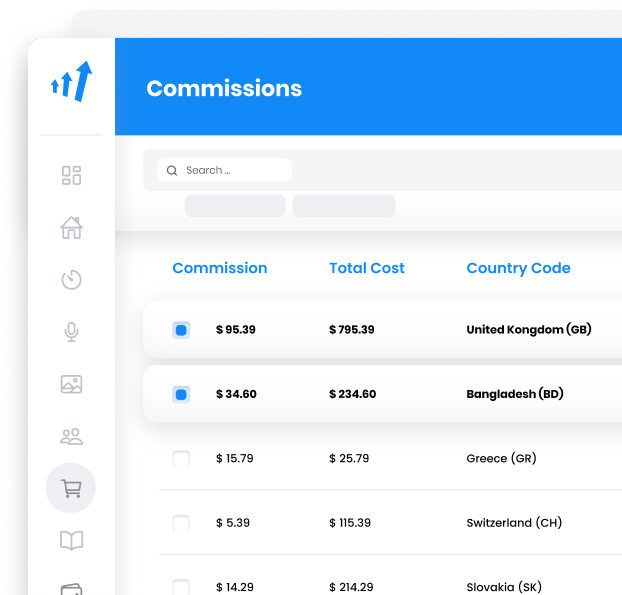
O que é o Serviço de Comerciante WebMoney?
O Serviço de Comerciante WebMoney oferece suporte técnico que permite aos comerciantes configurar carteiras digitais para o processamento automático de pagamentos. Ele oferece uma variedade de funcionalidades, incluindo:
Configuração de Parâmetros da Carteira: Personalize as configurações da carteira para atender a requisitos específicos do negócio.
Diversos Métodos de Pagamento: Aceite pagamentos com cartões bancários, Bitcoin e muito mais.
Filtros de Pagamento Geográfico: Controle a aceitação de pagamentos com base em localizações geográficas.
Configurações de Interface XML: Utilize interfaces XML para integração e configurações avançadas.
Rastreamento de Estatísticas: Monitore transações e atividades financeiras com relatórios detalhados.
Medidas de Segurança: Implemente recursos como verificação de assinatura para aumentar a segurança das transações.
Ao integrar essas funcionalidades, o WebMoney Merchant Service ajuda as empresas a otimizar seus processos de pagamento, garantindo que as transações sejam realizadas de forma eficiente e segura.
Estabelecido em 20 de novembro de 1998, o WebMoney Merchant Service evoluiu significativamente ao longo dos anos. Inicialmente focado em funcionalidades básicas de transações digitais, a plataforma expandiu para incluir:
Opções Diversificadas de Pagamento: Incorporação de vários métodos de pagamento para atender usuários globais.
Configurações Geográficas: Controle aprimorado sobre onde os pagamentos podem ser aceitos ou restritos.
Essa evolução reflete a adaptabilidade do serviço no cenário em constante mudança das finanças digitais, impactando as atividades de negócios online em todo o mundo.
O Serviço de Comércio do WebMoney atende principalmente aos comerciantes que buscam soluções de pagamento automatizadas. Seu foco inclui:
Segurança e Confiabilidade: Oferecendo uma plataforma segura para transações financeiras.
Ampla Gama de Ferramentas: Ajudando empresas a aceitar diversos pagamentos e a gerenciar suas finanças.
Opções de Personalização: Permitindo que as empresas personalizem o processo de pagamento de acordo com suas necessidades específicas.
Ao abordar essas áreas, o WebMoney busca apoiar as empresas na otimização de seus fluxos de trabalho de processamento de pagamentos.
Principais Recursos do Serviço Merchant do WebMoney
O Serviço de Comércio WebMoney possui vários recursos principais projetados para aprimorar o processamento de pagamentos:
Configurações de Pagamento e Personalização de Fluxo de Trabalho: Configure como os pagamentos são processados, garantindo alinhamento com as operações comerciais.
Compatibilidade com Múltiplas Carteiras e Moedas: O suporte para várias carteiras e moedas facilita transações internacionais.
Verificação de Assinatura para Segurança: Aprimore a integridade das transações por meio de protocolos de segurança avançados.
Interfaces XML para Configurações Avançadas: Permitem uma integração e personalização mais profundas por meio de configurações baseadas em XML.
Estatísticas Detalhadas de Transações: Acesse dados abrangentes para analisar o desempenho financeiro.
Aceitação de Diversos Métodos de Pagamento: Expanda as opções de pagamento para os clientes, incluindo cartões bancários e criptomoedas como Bitcoin.
Esses recursos, em conjunto, têm como objetivo oferecer uma plataforma robusta para gerenciar pagamentos digitais de forma eficaz.
Opções de Preços para o Serviço de Comerciante WebMoney
A estrutura de preços do Serviço de Comerciante do WebMoney inclui:
Taxa de Transação: Uma taxa padrão de 0,8% por transação.
Limites Máximos: Limites específicos para taxas, dependendo do tipo de moeda.
Isenção de Taxas: Transações entre o mesmo tipo de carteiras, sob condições qualificadas, podem ter as taxas isentas.
As empresas devem considerar esses custos em relação aos seus volumes de transações e moedas utilizadas para avaliar o impacto financeiro geral.
Principais Insights dos Usuários sobre o Serviço de Comerciante WebMoney
Prós:
Recursos de Segurança Aprimorados: Os usuários valorizam as robustas medidas de segurança que protegem as transações.
Funcionalidades Adicionais: Oferece mais recursos em comparação com alguns concorrentes, proporcionando maior flexibilidade.
Contras:
Altas Taxas: Muitos usuários consideram as taxas de transação altas.
Atendimento ao Cliente Insatisfatório: Relatos indicam insatisfação com a capacidade de resposta e a eficácia do suporte ao cliente.
Interfaces Complexas: A interface da plataforma pode ser desafiadora de navegar, potencialmente prejudicando a experiência do usuário.
Problemas com Fundos: Alguns usuários relataram dificuldades para acessar ou sacar seus fundos.
Experiência Geral: O WebMoney Merchant Service recebe avaliações mistas, com baixas classificações de satisfação dos usuários, destacando áreas como usabilidade e suporte ao cliente que precisam de melhorias.
Avaliações em Vídeo sobre o Serviço de Comerciante WebMoney
Para perspectivas adicionais, considere assistir a essas análises no YouTube:
Esses vídeos oferecem insights práticos e experiências de usuários que podem ajudar as empresas a tomar decisões informadas.
Alternativas ao Serviço de Comerciante WebMoney
Empresas que estão explorando outras opções de processamento de pagamentos podem considerar as seguintes alternativas:
Advcash: Plataforma de pagamento multi-moeda com alcance global.
Airtm: Carteira digital e plataforma de troca peer-to-peer que suporta diversas moedas.
Perfect Money: Sistema seguro de pagamento online para transferir fundos e realizar pagamentos.
PAYEER: Oferece processamento de pagamentos, câmbio de moedas e muito mais.
GCash: Serviço de carteira digital para transferências de dinheiro e pagamentos de forma fácil.
Satispay: Rede de pagamentos focada na simplicidade e no custo-benefício.
Paylib: solução francesa de pagamento móvel para transações seguras.
Cryptopay: Oferece carteiras de criptomoedas e soluções de pagamento.
BitPay: Provedor líder de tecnologia de pagamento com Bitcoin.
Mangopay: Soluções de pagamento personalizadas para marketplaces e plataformas de crowdfunding.
Cada alternativa oferece recursos e benefícios únicos. As empresas devem avaliá-las com base em necessidades específicas, como moedas suportadas, taxas e capacidades de integração.
Discover the essentials of clicks (referrals) tracking with our comprehensive guide. Learn about the importance of click tracking code, explore various code examples including simple, asynchronous, and PHP versions, and dive into advanced tracking options. Optimize your affiliate marketing strategy with expert tips on setting account IDs, managing cookies, and customizing tracking parameters. Visit now to enhance your click tracking implementation!


