SplashCart integration
Integração do SplashCart com a página de agradecimento.
Como integrar o PostAffiliatePro com o SplashCart
Localize as configurações
Faça login no seu painel de administrador e clique em Ferramentas na barra do administrador, depois em Ferramentas de marketing e finalmente em Afiliado. Insira o Código de Rastreamento de Cliques do seu Post Affiliate Pro na caixa superior.
Código de acompanhamento da venda
Insira este Código de Acompanhamento de Vendas na caixa inferior:
<script id="pap_x2s6df8d" src="https://URL_TO_PostAffiliatePro/scripts/trackjs.js" type="text/javascript"></script>
<script type="text/javascript">
var sale = PostAffTracker.createSale();
sale.setTotalCost('scTotalCost');
sale.setOrderID('scOrderID');
sale.setProductID('scProductID');
PostAffTracker.register();
</script>
Clique em Salvar. Agora seu sistema está integrado.
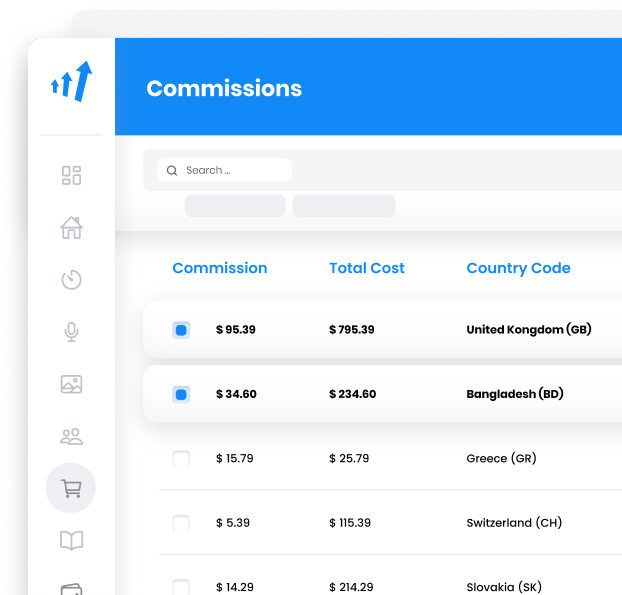
O que é o software SplashCart?
O software SplashCart é uma solução de eCommerce abrangente, projetada para conectar revendedores a fornecedores de dropshipping no atacado de forma integrada. Esta plataforma tudo-em-um permite que os revendedores expandam facilmente suas lojas online, adicionando instantaneamente uma vasta gama de produtos. Ao integrar um avançado software de eCommerce e carrinho de compras, o SplashCart simplifica a gestão de produtos, permitindo que as empresas se concentrem mais nas vendas e menos nos desafios logísticos.
Embora as informações históricas detalhadas sobre o desenvolvimento do software SplashCart sejam limitadas, ele é reconhecido como uma ferramenta de ponta na indústria de eCommerce. Para uma compreensão mais profunda de suas origens e crescimento, entrar em contato diretamente com a SplashCart pode oferecer insights valiosos sobre sua trajetória e avanços tecnológicos.
O software SplashCart é especificamente desenvolvido para revendedores e dropshippers no atacado que buscam melhorar sua presença online. Os revendedores se beneficiam da capacidade da plataforma de gerenciar extensos catálogos de produtos com facilidade, aumentando significativamente seu potencial de vendas. Para os dropshippers no atacado, o SplashCart oferece maior visibilidade no mercado e acesso simplificado a uma rede de revendedores, otimizando os esforços de distribuição e ampliando o alcance no mercado.
Principais Recursos do Software SplashCart
Integração Direta: Estabelece uma conexão perfeita entre revendedores e dropshippers para uma integração eficiente de produtos.
Catálogo Extenso de Produtos: Permite que os revendedores adicionem instantaneamente uma ampla variedade de produtos às suas lojas online.
Interface Amigável: Projetada para facilidade de uso, permitindo uma configuração rápida e com obstáculos técnicos mínimos.
Solução de Carrinho de Compras Hospedada: Elimina a necessidade de gerenciar infraestruturas de servidores com um serviço hospedado confiável.
Tecnologia Avançada: Desenvolvido com as mais recentes tecnologias da internet para oferecer funcionalidade e desempenho aprimorados.
Capacidades de Automação: Reduz tarefas manuais na gestão de produtos, permitindo que as empresas se concentrem nas atividades principais.
Opções de Preços para o Software SplashCart
Detalhes específicos sobre os preços do software SplashCart não estão prontamente disponíveis em domínios públicos. As partes interessadas são incentivadas a entrar em contato diretamente com a SplashCart ou a consultar recursos específicos do setor para obter informações detalhadas sobre preços, adaptadas às necessidades de seus negócios.
Percepções dos Usuários sobre o Software SplashCart
Os usuários do software SplashCart frequentemente elogiam sua acessibilidade, eficiência e suporte ao cliente robusto. A facilidade de configuração da plataforma e os recursos de automação são destacados como vantagens significativas, especialmente para o gerenciamento de grandes estoques. Como acontece com qualquer software, é recomendável buscar as avaliações mais recentes dos usuários para obter feedback atualizado sobre seu desempenho e recursos.
Avaliações do Software SplashCart no YouTube
Como o SplashCart Está Revolucionando o eCommerce – Uma Análise Abrangente: Uma exploração do impacto do SplashCart no mercado de eCommerce e suas abordagens inovadoras.
Alternativas ao software SplashCart
Para empresas explorando outras opções, várias alternativas oferecem recursos únicos que podem atender a requisitos específicos:
WooCommerce: Um plugin de eCommerce de código aberto para WordPress. Visite o site
BigCommerce: Uma plataforma escalável adequada para diversos tamanhos de empresas. Visite o site
Adobe Commerce (Magento): Uma solução de eCommerce flexível e rica em recursos. Visitar o site
Wix eCommerce: Combina a criação de sites com recursos de comércio eletrônico. Visite o Site
Shift4Shop (anteriormente 3dcart): Oferece um conjunto robusto de ferramentas de eCommerce. Visite o site
Volusion: Oferece uma variedade de recursos para gerenciamento de lojas online. Visite o Site
Ecwid: Uma plataforma de e-commerce multilíngue adequada para pequenas empresas. Visite o site
PrestaShop: Uma solução de eCommerce de código aberto com ampla personalização. Visitar o site
Sellfy: Ideal para vender produtos digitais online. Visitar o site
Squarespace Commerce: Integra eCommerce com designs elegantes de sites. Visitar site
Essas plataformas oferecem diversas funcionalidades e podem ser selecionadas com base nas necessidades específicas do negócio, semelhantes às atendidas pelo software SplashCart.
Discover the essentials of clicks (referrals) tracking with our comprehensive guide. Learn about the importance of click tracking code, explore various code examples including simple, asynchronous, and PHP versions, and dive into advanced tracking options. Optimize your affiliate marketing strategy with expert tips on setting account IDs, managing cookies, and customizing tracking parameters. Visit now to enhance your click tracking implementation!
Discover the power of the Lifetime Commissions plugin! Ensure lifetime referral tracking with unique customer identifiers, allowing affiliates to earn commissions on future sales without repeated clicks. Easily manage customer-affiliate relations and configure settings to suit your needs. Boost your affiliate program's efficiency with customizable options and ensure commissions for affiliates, even across different devices or channels. Explore seamless integration with eCommerce systems and enhance your marketing strategy today!






