Freeway integration
Um software de loja online gratuito que torna a venda de seus serviços fácil e rápida.
A integração com o Freeway é feita colocando o script de acompanhamento de vendas na página de confirmação. Para obter os valores de OrderID e TotalSale, o snippet se conecta ao banco de dados Freeway e recupera os valores de lá.
Como integrar o PostAffiliatePro com o Freeway
Editar modelo
Encontre e abra o arquivo ‘/templates/content/checkout_success.tpl.php‘.
Localize o lugar certo para integração
Dentro do arquivo encontre esta linha:
<?php if(AFFILIATE_COMMISSION_JUNCTION=='true'){
Adicione o código de integração
Insira o seguinte código logo acima dessa linha:
<?php
//--------------------------------------------------------------------------
// STAT - PAP Integration code
//--------------------------------------------------------------------------
// Get order id
$sql = "select orders_id from ".TABLE_ORDERS.
" where customers_id='".(int)$customer_id.
"' order by date_purchased desc limit 1";
$pap_orders_query = tep_db_query($sql);
$pap_orders = tep_db_fetch_array($pap_orders_query);
$pap_order_id = $pap_orders['orders_id'];
// Get total amount of order
$sql = "select value from ".TABLE_ORDERS_TOTAL.
" where orders_id='".(int)$pap_order_id.
"' and class='ot_subtotal'";
$pap_orders_total_query = tep_db_query($sql);
$pap_orders_total = tep_db_fetch_array($pap_orders_total_query);
$pap_total_value = $pap_orders_total['value'];
// Draw invisible image to register sale
if($pap_total_value != "" && $pap_order_id != "")
{
print '<script id="pap_x2s6df8d" src="https://URL_TO_PostAffiliatePro/scripts/trackjs.js" type="text/javascript"></script>'.
" <script type=\"text/javascript\">
PostAffTracker.setAccountId('Account_ID');var sale = PostAffTracker.createSale();
sale.setTotalCost('$pap_total_value');
sale.setOrderID('$pap_order_id');
PostAffTracker.register();
</script>";
}
//--------------------------------------------------------------------------
// END - PAP Integration code
//--------------------------------------------------------------------------
?>
A integração está concluída
Agora está integrado. Toda vez que o cliente entra na página de confirmação do pedido, o código de rastreamento é chamado e ele registrará uma venda para o afiliado indicado.
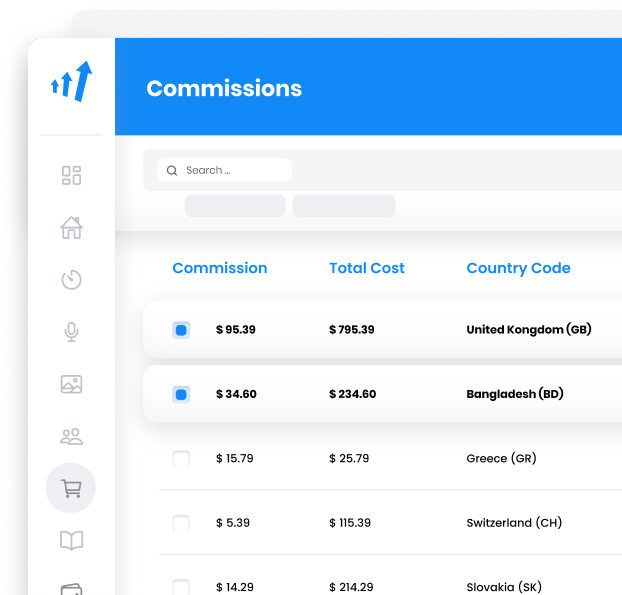
O que é o Freeway?
Freeway é uma solução de intercâmbio eletrônico de dados (EDI) projetada para simplificar e automatizar a troca de dados para pequenas e médias empresas do setor de varejo. Desenvolvido pela OpenText, o Freeway permite uma conectividade digital perfeita com parceiros comerciais, melhorando a visibilidade das transações, automatizando operações e processos de envio, além de simplificar a integração de novos parceiros. Ao digitalizar os processos empresariais, o Freeway ajuda as empresas a melhorar a eficiência e reduzir a dependência de métodos de comunicação obsoletos.
A Evolução das Rodovias
Lançado originalmente no Reino Unido há mais de duas décadas, o Freeway se consolidou como uma solução EDI confiável para muitas empresas. Com o recente lançamento do EP6, o Freeway expandiu-se para o mercado dos EUA, trazendo recursos aprimorados para atender às necessidades em evolução das operações de varejo modernas. A solução tem sido continuamente desenvolvida para ajudar pequenas e médias empresas a gerenciar documentos comerciais digitais de forma mais eficaz, com foco especial na otimização dos fluxos de trabalho de embalagem e envio.
Quem Pode se Beneficiar do Freeway?
A Freeway é projetada para pequenos e médios negócios de varejo que buscam uma maneira econômica e prática de cumprir com as exigências digitais de parceiros comerciais maiores. É ideal para empresas que desejam:
Elimine Métodos de Comunicação Obsoletos: Substitua processos manuais ou baseados em papel por transações digitais.
Reduza Custos e Tempos de Processamento: Automatize a troca de dados para economizar tempo e recursos.
Minimize os Erros: Melhore a precisão dos dados por meio de processos automatizados.
Strengthen Partnerships: Enhance relationships with trading partners through efficient and reliable EDI capabilities.
Principais Recursos do Freeway
Painéis Intuitivos: Interfaces amigáveis que oferecem insights claros sobre as atividades de troca de dados.
Conectividade Qualquer para Qualquer: Suporta vários formatos de dados e protocolos de comunicação para flexibilidade.
Biblioteca de Integração EDI Pré-Construída: Conexões rápidas e fáceis com parceiros comerciais usando uma biblioteca abrangente.
Ferramentas de Gestão de Estoque: Recursos como cross-docking para otimizar as operações da cadeia de suprimentos.
Maior Visibilidade e Relatórios de Erros: Alertas inteligentes e relatórios detalhados para monitorar processos e resolver problemas prontamente.
Suporte a Múltiplos Usuários: Permite que vários membros da equipe acessem e colaborem no sistema simultaneamente.
Opções de Preços para Rodovias
A precificação do Freeway é personalizada com base nas necessidades e requisitos específicos de cada empresa. A OpenText não divulga detalhes de preços publicamente, sugerindo uma abordagem sob medida para garantir que cada cliente receba uma solução alinhada às suas demandas operacionais. Empresas interessadas devem entrar em contato diretamente com a OpenText para obter um orçamento personalizado.
Experiências dos Usuários com o Freeway
Os usuários do Freeway relataram experiências positivas, destacando especialmente:
Facilidade de Implantação e Administração: A solução é conhecida por sua configuração simples e gerenciamento intuitivo.
Experiência do Cliente: Alta satisfação com o suporte e o serviço fornecidos pela OpenText.
Escalabilidade e Integração: Capacidade de crescer junto com o negócio e se integrar aos sistemas existentes.
Alguns usuários observaram variabilidade nas opções de personalização, indicando espaço para melhorias na adaptação da solução aos processos exclusivos de negócios.
Avaliações da Freeway no YouTube
Para obter mais informações sobre o Freeway, considere assistir às seguintes análises no YouTube:
Visão Geral do OpenText Freeway Cloud: Uma visão geral destacando os principais recursos e benefícios.
Alternativas à Rodovia
Para empresas que estão explorando outras soluções de EDI, as seguintes alternativas estão disponíveis:
Troca de Dados: Oferece uma variedade de serviços de EDI adaptados às diversas necessidades empresariais. Visite o site deles
NetEDI: Oferece soluções de EDI baseadas na nuvem para uma conectividade perfeita com parceiros comerciais. Visite o site deles
Soluções IBM EDI: Serviços EDI de nível empresarial para uma integração robusta da cadeia de suprimentos. Visite o site
TrueCommerce: Oferece soluções abrangentes de EDI para se conectar com toda a sua comunidade de negócios. Visite o site deles
Seeburger: Oferece soluções de integração para a transformação digital em diversos setores. Visite o site deles
Discover the essentials of clicks (referrals) tracking with our comprehensive guide. Learn about the importance of click tracking code, explore various code examples including simple, asynchronous, and PHP versions, and dive into advanced tracking options. Optimize your affiliate marketing strategy with expert tips on setting account IDs, managing cookies, and customizing tracking parameters. Visit now to enhance your click tracking implementation!



